![]()
![]()
| Most of the images on our CDRom are part of complete ad layouts, which include text and images, (as opposed to being individual clipart images on their own). Some customers have expressed concern that it might therefore be difficult to use the images by themselves without the text. | ||
As you probably know, we supply our images in both bitmap and vector format now, however for the sake of this discussion, we're going to work with a bitmap version.
|
 |
Before you begin editing, you should first convert the image to grayscale, and then to RGB (if you want to apply color). This high resolution file will balloon to 45 megs in size, so you'll have to reduce the file size (ppi) substantially in order to make the image easier to work with. |
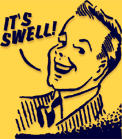 |
Next, we isolate the man's face and shoulders, because we've decided this is the 'clipart' image we really want
to remove. In Photoshop, simply use the marquis tool to draw a marquis around the face,
then select 'inverse', (Control Shift - I) and delete the surrounding area.
After that we can easily colorize the image and background, then perhaps add our own text. In this case we've used the font 'Churchward Brush', because it really has a great retro look. |
| Or we can take it even one step further. This time we've added color to our fellow by filling areas on a layer below in Photoshop. Once again we can add some text using retro-friendly fonts, and finally we place a graduated tone in the background which ties all these elements together. | 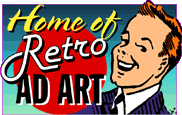 |
Of course if you're a real graphics expert, you'll probably want to do all this editing with the vector versions of our images instead (now that our entire collection has been vectorized). Vector editing is a lot trickier and it takes a lot of practice, so we won't begin trying to explain it all here! Don't forget, when you purchase the Retro Ad Art CD, you will receive an additional DVD containing all these images in vector EPS format! |
![]()
![]()
![]()
| One of the great values of a collection such as Retro Ad Art© is the fact that it is jammed full of complete graphic layouts. Other Retro clip art collections which feature mostly separate clipart images, are limited in their usefulness, because they provide you with no idea of how to integrate text and layout in the authentic style of the '50s. |
 |
In this animation of image #213 from our collection, we see how easy it is to add color and apply your own custom text on to an existing layout. |
| Again, this sample was created using the bitmap version of this image, however it could just as easily be done using the vector version (providing you know what you're doing!). |
|
|
We've received a few inquiries as to which fonts are the most suitable when modifying retro images, so we've started a list of the ones we've found which seem to fit the best. So far, we've got:
|
||
|
Avant Garde |
Churchward Brush |
Freehand |
|
|
||
![]()
| |
|